Email Click Tracking: How Click Tracking Works and How to Protect Yourself
Discover how Email Click Tracking works and how Gblock protects your privacy.
What Is Email Click Tracking?
Email click tracking is a technique used by marketers and advertisers to monitor user engagement with email campaigns.
Click tracking typically works by modifying the original URL, appending unique tracking parameters (e.g., ?utm_source=newsletter), or using tracking domains that redirect users through a logging system before forwarding them to the intended destination. Some email marketing platforms take this a step further by utilizing URL shorteners, which obscure the tracking components and make it harder to determine the final destination of a link.
Why is This a Real Concern?
While email click tracking is primarily used for analytics and marketing purposes, it also raises significant privacy concerns. By tracking email link clicks, senders can collect:
- Your Location: Your IP address can reveal your geographic location when you click a tracked link.
- The Device and Email Client You’re Using: Metadata collected from your interactions can expose whether you’re using a phone, tablet, or desktop, along with your operating system and email client.
- Whether You Clicked Any Links Inside the Email: Senders can track which specific links you engage with, building a detailed profile of your interests and behavior.
Since click tracking is typically invisible to users, most people are unaware of how much data they are sharing simply by clicking a link in an email. Much like tracking pixels (spy pixels), these techniques can be used for advertising, surveillance, or even phishing attacks. In a world where digital privacy is increasingly at risk, click tracking poses an unwanted intrusion into your personal online habits.
How Gblock Protects You from Click Tracking
Gblock is designed to eliminate invasive email tracking, including click tracking, through two powerful protection methods:
- Stripping Tracking Parameters from URLs: Gblock automatically detects and removes known tracking parameters from email links. This prevents email senders from attaching unique identifiers to your clicks, ensuring that your interactions remain anonymous.
- Using a Privacy-Enhanced Proxy for Email Links: When you click a link from an email, our proxy server follows the link on your behalf, masking your IP address and preventing senders from logging your direct interaction. Since our proxy caches responses, if a tracking link is shared among multiple users, we can serve the final destination directly without triggering tracking mechanisms.
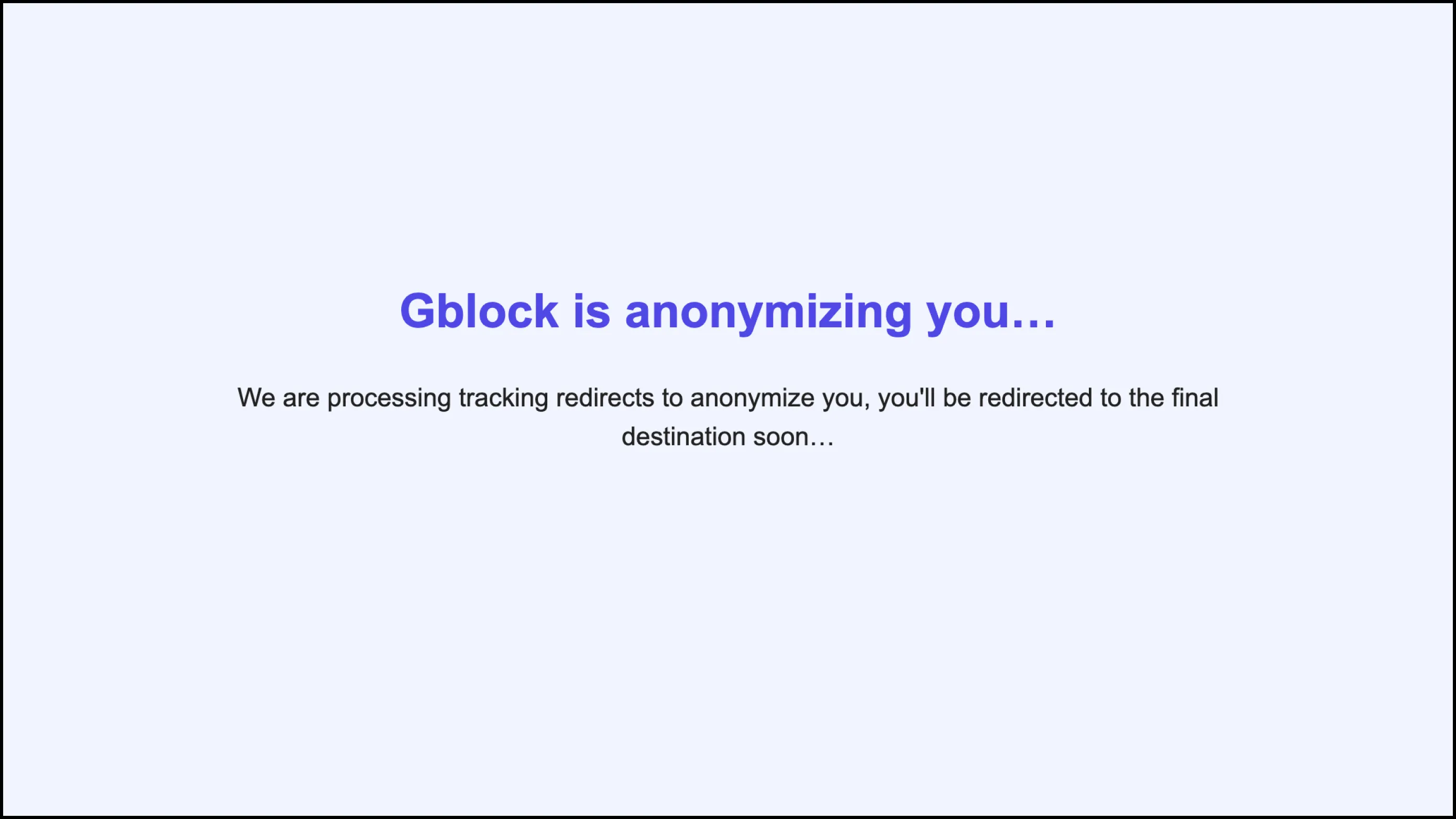
With Gblock, you can open emails and click links with confidence, knowing that your digital footprint remains invisible to third parties. By stripping tracking parameters and leveraging our proxy solution, we eliminate unnecessary exposure of your data, giving you full control over your online privacy.
Protect your inbox. Take control of your data, Gblock has you covered!